FAQ - Hurry Up Countdown Timer
Need Help?
Email Us at: support@answrly.com
What does it do?
It shows a countdown timer on your cart page. This can you increase conversions.
What is the coupon code for?
Occasionaly, we want to be able to track where installs have come from, we use different coupon codes to do so. If you install the app with a coupon code, you may get discounts or other deals.
Manual Installation Instructions
If you have installed the app, and it works, you are done!
If not you will need to manually install the app.
- Go to the <a href="https://shopify.com/admin/themes/current/?key=templates/theme.liquid">Theme File</a>
- Paste the below code directly above the
</head>tag
<script src="https://cdn.answrly.com/hurry-up-countdown-timer/hurry-up-countdown-timer.js?shop=better-skip-cart-dev.myshopify.com"></script>
- Done!
My Timer isn't rendering, what do I do?
While 99% of the time your timer should be rendering perfectly, it's totally possible it may not be rendering on your computer.
First try viewing your store in another browser, see if it works then. It's possible you have an extension or adblocker that is preventing you from seeing your timer.
Also if you have a custom theme, it's possible the selectors aren't working. The cart selector and product selector is a piece of code that tells where to insert the timer. If you are familiar with css selectors you can update them to be able to insert the timer anywhere you want. If you need help with this please email us at support@answrly.com
What are the possible themes?
Currently there are two possible themes. The bar theme and the default theme.
Default Theme
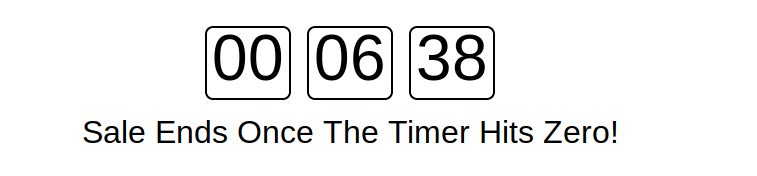
Bar theme
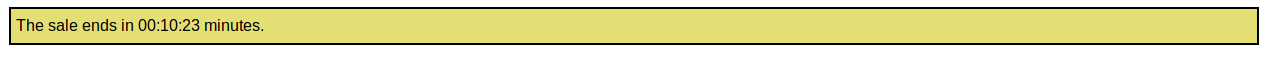
How do I install the bar theme?
- Change the timer text to something like
The sale ends in {{time}} minutes.The important part is{{time}}, the actual clock time will be replaced there. - Change the theme to
bar. It's under Advanced Settings --> Theme - Save your changes
What does Show on Cart Page Mean?
The cart page is the page in your store that has the url /cart. If Show on cart page is selected, a timer will show on your cart page.
**At the moment this only works on the cart ‘page’. If you have a cart that slides in from the side or have custom styling it won’t work.
What does Show on Product Page Mean?
When Show on product page is checked the timer will show on ALL product pages.
The product page is a page in your store that has a url like /products/<product name>. For example it is a url like https://hurry-up-demo.myshopify.com/products/awesome-t-shirt.
Is it possible to display on only certain pages?
Yes, by default the timer will show on ALL product pages and your cart page. If you want to only show on certain pages, ie you don’t want everything to be on sale, you will need to do the following steps.
- Uncheck
Show on cart page - Uncheck
Show on product page - Edit the Advanced Settings --> Page to show on regex
How to edit the Page to show on Regex
The page to show on regex uses regular expressions to determine whether or not to show on certain pages. It works by checking if a page matches a certain regular expression.
To show on only 1 specific page
To show on 1 specific page you would use a regex like The pattern is (<page url>)$.
Let’s imagine you only want a timer on the page https://kuczmama.myshopify.com/products/t-shirt. You could edit the page to show on regex to equal (https://kuczmama.myshopify.com/products/t-shirt)$.
To show on multiple specific pages
To show on two or more pages you would use a regex like (<page url 1>|<page url 2>|...)$
Let’s say for example you wanted to show on pages https://kuczmama.myshopify.com/products/t-shirt and https://kuczmama.myshopify.com/products/short-sleeve-shirt. Your regex would be
(https://kuczmama.myshopify.com/products/short-sleeve-shirt|https://kuczmama.myshopify.com/products/t-shirt)$
To only show in a certain collection
If you only want to show products in a specific collection you can use a pattern like /collections/<collection name>/products/
Let’s say for example you have a collection called sales you can have a regex like `/collections/sales/
Is it possible to display on pages other than products and collections?
It it possible to display on pages not product page or cart page? Yes! It requires setting the Page to show on regex if you edit it you can make it show on any specific page.
How to create a custom selector
Also you will need to edit Advanced Settings --> Custom Selector, this uses css selectors to determine where to render on the page. You can get the css selector by following these steps https://stackoverflow.com/a/45078286
You will need to create a css selector to determine where to render the element, to do this you use the chrome browser.
- Open Chrome Dev tools
(cmd/ctrl + alt + j) - Click on the select element tool in page
(cmd/ctrl + alt + c) - Click on the element you want to get the selector from in order to view it in the dev tools panel:
- Select the element
- Right click on the element Click on
Copy -> Copy selector - Copy selector,
- Paste the selector in Advanced Settings --> Custom Selector
How do I uninstall?
Click on the "Apps" page in the sidebar in shopify, and click on the uninstall button. Everything will uninstall automatically, there is nothing else you need to do.